On the very long list of the workplace things that have changed (and keep changing) because of you-know-what, is a phenomenon we didn’t anticipate—or at least not to the degree it has occurred: the number of non-exempt employees working from home. This largely new situation is exceptionally fertile ground for both employer exposure to wage and hour claims for “off the clock” work and to employees goofing off. Employers need to be careful about both. Work is “off the clock” when a non-exempt employee does work for an employer that isn’t counted toward the employee’s weekly hours and, as a result, is unpaid. When an employee has “off the clock” hours, those uncounted hours are not only compensable but can also result in unpaid overtime if the employee works over 40 hours in a workweek. The statutory remedies for such violations are significant. In New Jersey, for example, employees are eligible to receive triple damages for unpaid wages, and the recovery of attorneys’ fees and costs. If that’s not bad enough, the statute lets employees bring “collective actions” on behalf of similarly situated employees—which dramatically compounds the potential exposure.
To make sure that your business minimizes the potential for an “off-the-clock” wage claim, employers with remote employees should be sure to do the following;
- Reinforce Timekeeping Practices. Employers should prepare and distribute to non-exempt employees a policy explaining their timekeeping practices and emphasizing that they will be enforced just as if employees were in the office, specifically emphasizing that all hours worked must be reported.
- Communication with Employees.Managers must understand that they should not communicate withnon-exempt employees outside of their work hours, nor require or request that such employees do any work outside their normal work hours. One of the easiest ways employers mess up is with the mistaken impression that an employee receiving and/or responding to emails and texts is not “work.” It is and employees must be paid for it. So if it is before or after hours, don’t send it
- Verification of Hours Worked. Each day, non-exempt employees should be required to record their hours worked, verify the hours worked (by signature), and submit those verified hours to their supervisor.
- Regular Schedule. Although non-exempt employees’ work schedule does not need to be same as the in-office schedule, a schedule should be set – and agreed upon by the employer – for remote work.
- Meal and Rest Breaks.Whatever breaks the employee provided when the employees worked in the office, should also be available to non-exempt employees while working from home.
The flip side of off-the-clock work is on-the-clock non-work. Almost from the outset of the pandemic, employers that did not previously have remote workforces began installing employee surveillance software, affectionately known to us insiders as tattleware.
The concept and basic technology are not new, but it sure has gotten more sophisticated. You may recall when employers with drivers or on-the-road sales forces began installing GPS tracking in vehicles to make sure deliveries were made and customers and prospects were visited. This had a devastating impact on the mid-day napping industry. The same technology is also now on smartphones, but with so many employees working from home, employees’ phones aren’t moving; instead, employers are watching to be sure their fingers are.
In order to ensure that employees do not take advantage of the proximity of the couch, fridge, and TV, employee surveillance software is being used to monitor the timing and frequency of keystrokes and mouse movements. Many of the programs can take pictures of employees’ screens (some as frequently as every 5 seconds) so that managers can see what they’re doing. One CEO of a software surveillance company said, “You could literally watch a movie of what that person did.” There’s a guy who truly needs to get out more.
The software is installed on the employee’s computer and in most instances requires notice to the employee in order to avoid any privacy law issues. Get this—one program creates a minute-by-minute timeline of every website and app an employee viewed, labeling them as either “productive” or “unproductive,” and at the end of the day gives the employee a “productivity score.” That same software will also alert managers if the employee is up to no good, like if certain words like “job,” “client” or “file” appear in employee emails or searches. Of course, an employee who’s looking for a new “job” intends to solicit “clients” and take their “files,” and writes all that in an email that goes through your server, is probably too dumb to work for you anyway.
Among the more Orwellian systems that we’ve have learned about is one that uses the employee’s webcam to take their picture and allows any co-worker to instantly start a video conversation by clicking on the face in the gallery—yet another blow to mid-day napping as well as drinking or working in underwear when not scheduled for a Zoom call. The developer claims that the idea is to create a sense of teamwork and closeness as if co-workers are just in the next office. Even we think that the use of the webcam will likely cause unnecessary potential employer liabilities, including a new form of virtual sexual harassment (we’ll be writing about that soon).
Until then, if you need help addressing “off-the-clock” or “on-the-clock” issues with remote workers, you know where to find us. We’re here intently monitoring each other’s keystrokes and hoping to capture embarrassing moments using the other guy’s webcam.